问题
有一个 项目经理 创建了一个主干项目
有两个程序员 A 和 B
A修改了其他中一个文件 index.html
B也修改了文件 index.html
如果A 先上传了他的 文件 index.html的历史版本
此时B 再次上传 同样对于index.html修改的历史版本,就会出问题
报错信息如下 历史版本冲突的报错信息
$ git push
Logon failed, use ctrl+c to cancel basic credential prompt.
To 地址
! [rejected] master -> master (non-fast-forward)
error: failed to push some refs to '地址'
hint: Updates were rejected because the tip of your current branch is behind
hint: its remote counterpart. Integrate the remote changes (e.g.
hint: 'git pull ...') before pushing again.
hint: See the 'Note about fast-forwards' in 'git push --help' for details.
解决:
先执行 git pull 下载 当前 历史仓库中的 历史版本
冲突文件中 有 文件内容的选项
采用当前
采用传入
两个都保留
选择之后,生产新的历史版本,执行 上传操作就行了
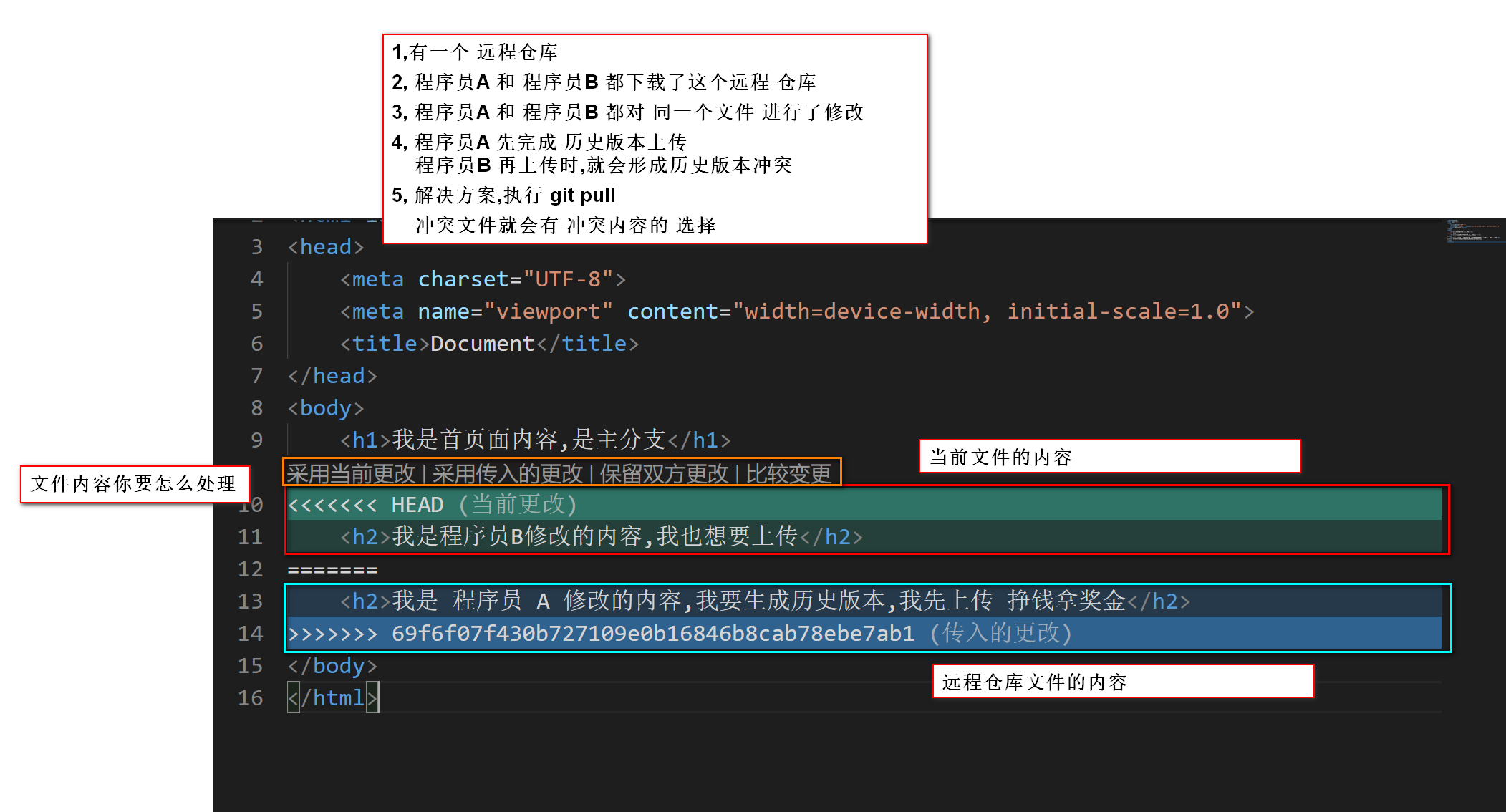


Comments | NOTHING